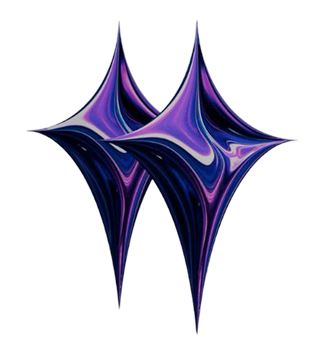Transforming The Fashion Industry
Discover the first ever fusion between the digital and the real
experience how the worlds of fashion and games meet.
Loading products...








































Auwra Collection
Featured Products
Indulge in the epitome of modest elegance with Auwra's curated selection of featured products
Spring Collections
Indulge in the epitome of modest elegance with Auwra's curated selection of featured products
New Product
Loading...
00 : 00 : 00
Download the Auwra app
Indulge in the epitome of modest elegance with Auwra's curated
Scan QR Code
Unlock the experience: Scan here.
Version: 2.84.5
Version: 2.84.3
AUWRA FAQ
Frequently Asked Questions
Quick Answers to Your Questions